Data
The Centroid has a new hub to share data!
The first collection includes over 100 layers of spatial data to support visualization and research in selected Colorado river watersheds.

Online sources for geospatial data are endless. Here are just a few options for access and downloading common types of data for Colorado and the United States:
Colorado View
Colorado View, part of the USGS AmericaView program, provides a wide variety of remotely sensed and GIS data for the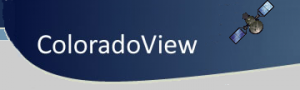 state of Colorado. The program is managed out of the USDA UV-B Monitoring and Research Program at Colorado State University.
state of Colorado. The program is managed out of the USDA UV-B Monitoring and Research Program at Colorado State University.
USGS national map
View and download topographic maps, hydrology layers, elevation, lidar datasets, and much more.
The National Geospatial Technical Operations Center is behind the data production.
Denver Regional Council of Governments
The Denver Regional Council of Governments (DRCOG) generates guidelines, policy, and allocate fundin g to address
g to address
transportation, growth, and disability resources for the Denver Metro Area and beyond.
DRCOG maintains a data catalog of existing and develop resources regarding urban populations and areas, included unique datasets such as building footprints.
NOAA Data Access View
View and download airborne imagery, land cover, and LiDAR-derived topography and bathymetry of coastal areas in the United States.
U.S. Census
 TIGER Web has all of the Census TIGER data for administrative boundaries, transportation, hydrography, and more, available for download and REST services links.
TIGER Web has all of the Census TIGER data for administrative boundaries, transportation, hydrography, and more, available for download and REST services links.
The American Community Survey (ACS) estimates changes in populations and statistics in between census years. All the data are available for online viewing and download. It is strongly recommended to use the documentation and help to fully understand the data, variables, and how to find what you need.
Natural Earth Data
Natural Earth Data is a public domain map dataset available at 1:10m, 1:50m, and 1:110 million scales. Featuring tightly integrated vector and raster data, with Natural Earth you can make a variety of visually pleasing, well-crafted maps with cartography or GIS software.
Datasets are available for download or from here as cloud-based geojson files.
Other U.S. and global datasets
- The Landfire program provides dozens of layers related to land cover, fire, disturbance, and wildlife
- The National Land Cover Dataset (NLCD) and derivatives are available for download from here and an interactive map viewer.
- USDA Data Gateway – Data portal providing downloads by county and state for elevation, hydrography, climate, US Census data, and more.
- Federal Emergency Management Agency (FEMA) disasters data. A great source for the material this organization produces on major national disasters.
- IPUMS provides census and survey data from around the world integrated across time and space.
Spatial Data FAQs
- Use keywords like GIS, GIS data, geographic data, shapefiles, etc… as opposed to “maps”
- Think about the area of interest and topic you’re looking for – try to find the appropriate level of government that might be serving that spatial data (City, county, state, federal agency)
- Don’t forget about the wide variety of data available as web services – search from the agency or organization’s website, or through ArcGIS Online. Most web services can be brought in as layers right into a desktop GIS. Some functionality may be limited (ie, editing, symbology) but it’s usually a great option for data, and it’s always up to date.
The famous answer in GIS is: It Depends.
If you download the data, you can:
- Use it offline
- Have full control over the symbology, visibility
- Edit the data – features and attributes
But once downloaded, it’s yours to maintain, so it could become out of date. It also takes up room on your hard drive or server, which could be a problem for large datasets.
If you use data as a web service (also referred to as a feature service for vector data, tile service, web mapping service, REST service) you are accessing the data through the internet. The data are hosted online by the owner. Advantages of using web services include:
- Always having up-to-date data, the owner maintains it, and the version online is automatically updated. You just access it with a URL.
- You don’t have to download it, which takes time, and space on your hard drive
- Generally, you can still use the data in analysis and alter the symbology.
However, some GIS functionality may be limited with web services, depending on how it is shared. You generally won’t be able to edit the data or add fields to the table, and in some cases, you may not be able to change the symbology. You’ll need to check on which functionality is available on case-by-case basis.
If the table you acquire has location information, it can be put on a map through geocoding, joins, or displaying XY data. Examples of location info that can be mapped include:
- X-Y coordinates ( Can be in latitude longitude, UTM, or several other common coordinate systems, and plotted on a map)
- Video demo of displaying a table of XY coordinates
- Addresses (Geocode)
- City, state, country name (Geocode or Join)
- Zip code (Geocode or Join)
Check out this list of geocoders from gisgeography.com.
Good quality data relies on several factors. Look for data that are:
- From a reputable source like a government agency, non-profit, university, or private company. Try to avoid data with no sources or credit given. Good data typically contains METADATA to describe the dataset and its origins.
- Complete
- Up to date
- Accurate – both positional and attribute accuracy are important

