Esri Software

ArcGIS is an industry-standard GIS software suite developed by Esri. It includes:
- ArcGIS Pro (version 3.1/3.2)
- ArcGIS Online (through a web browser)
- ArcGIS Field Maps, Survey123, ArcGIS Enterprise, and dozens of geo-enabled apps
Through CSU’s license agreement with Esri, CSU students, staff, and faculty can access ArcGIS at a low or no cost.
Login and Licensing for ArcGIS Pro and ArcGIS Online
If you have been provisioned with an ArcGIS Online/ ArcGIS Pro license and need to install ArcGIS Pro on your computer, you can find instructions here.
To request provisioning (meaning, to gain access to the Arc licenses using your CSU eID), contact IT support in your college or RamTech at the Lory Student Center.
ArcGIS Online
![]()
A browser-based platform for web mapping, data storage and sharing, and spatial analysis. Create and share web maps, StoryMaps, publish and share data, utilize others’ online data.
Access is through an Esri account, which can be created for members of the CSU community through your College IT department.
Having an ArcGIS Online account through CSU (as opposed to a public account you create yourself) gives you greater access to data and analysis services, Field Maps, Survey 123, and other geo-enabled apps, and allows you to participate in groups with other CSU members.
ArcGIS Pro

ArcGIS Pro is Esri’s desktop solution within the ArcGIS suite with an updated interface, faster processing, and improved geoprocessing functionality, compared to the soon-to-be-retired ArcGIS Desktop (ArcMap).
The newest version as of fall 2023 is version 3.1.
ArcGIS Desktop
![]()
ArcGIS Desktop 10.x includes ArcMap, ArcCatalog, and ArcScene. This software is being phased out in favor of ArcGIS Pro, and is no longer available for new licenses.
The current version of ArcGIS Desktop as of fall 2023 is 10.8.
View the complete list of Esri’s products here.
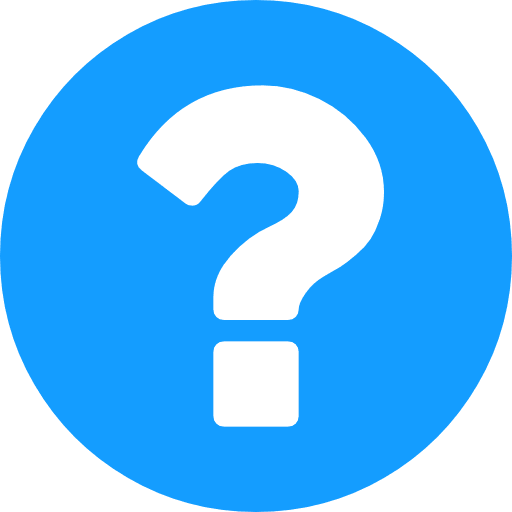
Can ArcGIS Desktop / Pro be installed on Windows or a Mac?
ArcGIS Desktop and ArcGIS Pro are WINDOWS ONLY. They cannot be installed on a Mac.
How do I access Esri’s online training?
Esri’s online training is an invaluable resource, offering instruction in GIS basics and all of their products using web courses, tutorials, MOOCs, and videos.
All of Esri’s online training is available to the CSU community through your ArcGIS Online account. The account must be enabled for this, so if you log in and have trouble, contact RamTech or the Geospatial Centroid to get your account “enabled for Esri access”.
VIEW THE ESRI ONLINE TRAINING CATALOG
What are ArcGIS Online credits?
CSU’s subscription to ArcGIS Online is regulated by “credits.” Credits are consumed whenever subscribers utilize certain functions of the ArcGIS Online service (such as publishing and hosting new datasets, running analyses, or geocoding addresses.)
Currently, CSU has far more credits than we use, so don’t hesitate to play around in ArcGIS Online (We’ll be able to find you if you start using up too many!).
To determine how many credits you are likely to consume, Esri provides a credit estimator for reference.

